How to Create and Fund your eNaira Wallet
 |
| Muhammadu Buhari unveiling eNaira during Launch |
eNaira is a new electronic fiat launched by the Central Bank of Nigeria and unveiled last Monday, 26th October 2021 by Nigeria's president Muhammadu Buhari.
The electronic currency, e-Naira, has the same value as the Nigeria's Naira and to be stored in a wallet called eNaira Speed Wallet built by the Apex Bank.Who Can Own a eNaira?
Anyone can have the electronic currency and it can be stored in your wallet provided you have a phone number and android or iPhone.
Download Speed Wallet App from App store or Play store
To create wallet for your eNaira, kindly follow the steps below.
1. Go to playstore for Android users or Appstore for Apple iPhone users
2. Search for "eNaira Speed Wallet"
3. Download the "eNaira Speed Wallet" by the Central Bank of Nigeria.
4. Install and Open the Speed Wallet
How to Create eNaira Wallet on the Speed App
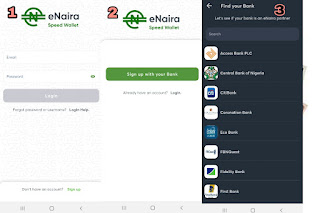 |
| Steps to Create eNaira Wallet on the Speed App |
1. Open the installed Speed wallet. A login page requesting for your email and password will be displayed.
2. Navigate and click on the "sign up" link at the bottom of the page
3. Click on the "Sign up with your bank" button. This will take you to a page to select your bank.
4. Select your bank among the list of banks e.g. Ecobank
5. Once you've selected your bank, a create account page will be displayed for you to enter your phone number and set password.
Make sure to enter the phone number registered on your BVN. If you don't have access to this number anymore, you will need to go to your bank to maintain your new phone number on your BVN.
Once you've entered your phone number, set a strong password you can remember. Your password should contain a minimum of twelve (12) characters by combining several series of words, number and special characters. It is advisable not to use series if words or numbers eg "abcde" or "12345"
6. When done entering your phone number and setting your password, click on the "continue" button. This will take you to a page to enter your personal information which include: First name, Last name and date of birth as it is on your BVN. You will also be required to enter your bank account number and BVN.
Tick the button after the BVN field to accept the terms and conditions and finally, click on the continue button.
A confirmation mail will be sent to your email. Login to your email, Search for the eNaira confirmation mail from CBN and click on the link on the mail to confirm.
You will get a successful confirmation prompt once the link opens.
Go back to your speed wallet and login with your email and password. Your eNaira ID will be displayed on the app and you will also have a link and QR to share with family, friends and customers to request eNaira from them like your normal bank transfer.
How to Fund Your eNaira Wallet
You can either fund your eNaira wallet through direct bank transfer or through link and QR requests. But first, you will have link your eNaira wallet address to your bank app. Here we will using Ecobank as our bank for link the wallet address.
3. Click on the "Sign up with your bank" button. This will take you to a page to select your bank.
4. Select your bank among the list of banks e.g. Ecobank
5. Once you've selected your bank, a create account page will be displayed for you to enter your phone number and set password.
Make sure to enter the phone number registered on your BVN. If you don't have access to this number anymore, you will need to go to your bank to maintain your new phone number on your BVN.
Once you've entered your phone number, set a strong password you can remember. Your password should contain a minimum of twelve (12) characters by combining several series of words, number and special characters. It is advisable not to use series if words or numbers eg "abcde" or "12345"
6. When done entering your phone number and setting your password, click on the "continue" button. This will take you to a page to enter your personal information which include: First name, Last name and date of birth as it is on your BVN. You will also be required to enter your bank account number and BVN.
Tick the button after the BVN field to accept the terms and conditions and finally, click on the continue button.
A confirmation mail will be sent to your email. Login to your email, Search for the eNaira confirmation mail from CBN and click on the link on the mail to confirm.
You will get a successful confirmation prompt once the link opens.
Go back to your speed wallet and login with your email and password. Your eNaira ID will be displayed on the app and you will also have a link and QR to share with family, friends and customers to request eNaira from them like your normal bank transfer.
How to Fund Your eNaira Wallet
You can either fund your eNaira wallet through direct bank transfer or through link and QR requests. But first, you will have link your eNaira wallet address to your bank app. Here we will using Ecobank as our bank for link the wallet address.
Note, on your mobile App, the wallet address is called wallet ID.
How to Link Your eNaira Wallet to Your Bank
To link your eNaira wallet address which is just like your unique bank account. Login to your eNaira Speed app using your email address and password.
How to Link Your eNaira Wallet to Your Bank
To link your eNaira wallet address which is just like your unique bank account. Login to your eNaira Speed app using your email address and password.
On your eNaira Speed App, navigate to the top left corner of the app, click on the icon on the top left corner, click on personal information, scroll down to wallet address where you will find a 26 digit alphanumeric ID. That's your wallet address. Write it down somewhere. Take note of the number zero 0 and letter O, also letter I and number one 1.
Now back to your bank mobile App.
Make sure you're using the updated version of your banking app. In this post we will be using Ecobank which is a Pan African bank in Nigeria with presence in over 33 African countries.
Kindly update your bank mobile App via the playstore or Appstore.
Open your bank app and login.
Click on "more" services. Navigate to eNaira on your banking app, click on "link wallet".
Go to your eNaira Speed App to copy your eNaira ID.
Link your eNaira by posting or type in the ID in the field on your banking app to link your eNaira wallet address to your mobile App.
Kindly update your bank mobile App via the playstore or Appstore.
Open your bank app and login.
Click on "more" services. Navigate to eNaira on your banking app, click on "link wallet".
Go to your eNaira Speed App to copy your eNaira ID.
Link your eNaira by posting or type in the ID in the field on your banking app to link your eNaira wallet address to your mobile App.
Voolaaah! You've successfully linked your eNairate Wallet to your banking App.
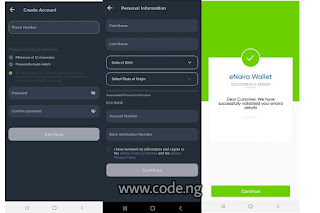 |
| Onboarding on eNaira |
