13 Must Have Extensions For Every Chrome User
Chrome is Google's owned web browser with the highest number of downloads and about 3.2 billion users. Chrome Extensions are add-ons to the chrome browser - they are programs that add features to the chrome browser and personalize our browsing experience.
Here are the 13 Chrome Extensions to make your Web surfing and content creation easier.
1. ScribeHow
Scribe allows me to record a video going over something and automatically puts it into a step-by-step guide.
Saves me time when:
- teaching clients
- onboarding
- making SOPs
Scribe.how/chrome
 |
| ScribeHow Chrome Extension |
2. Similar Sites
• find sites that are similar to the one you’re on now
• allows you find better resources
• great for shopping, content, travel, or business and research
 |
| Similar Sites Chrome Extension |
3. Power Thesaurus
• replace powerless language
• find synonyms to words in your copy or writing
• great at finding attention grabbing words for your headline
https://chrome.google.com/webstore/detail/power-thesaurus/hhnjkanigjoiglnlopahbbjdbfhkndjk?hl=en
 |
| Power Thesaurus Chrome Extension |
4. GoFullPage
• screenshot full web pages
• PNG, JPEG, or various PDF options to download
• fast and easy to use
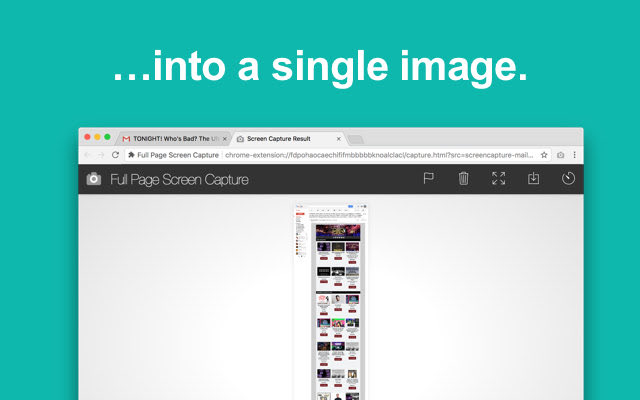 |
| GoFullPage Chrome Extension |
5. Headline studio
• score your headlines instantly
• improve your headlines with suggestions
• break through writing blocks with word banks
 |
| Headline studio Chrome Extension |
6. Color Zilla
• Eyedropper - get the color of any pixel on the page
• Advanced Color Picker (similar to Photoshop's)
• Gradient Generator
• Webpage Color Analyzer - get a color palette for any site
https://chrome.google.com/webstore/detail/colorzilla/bhlhnicpbhignbdhedgjhgdocnmhomnp?hl=en
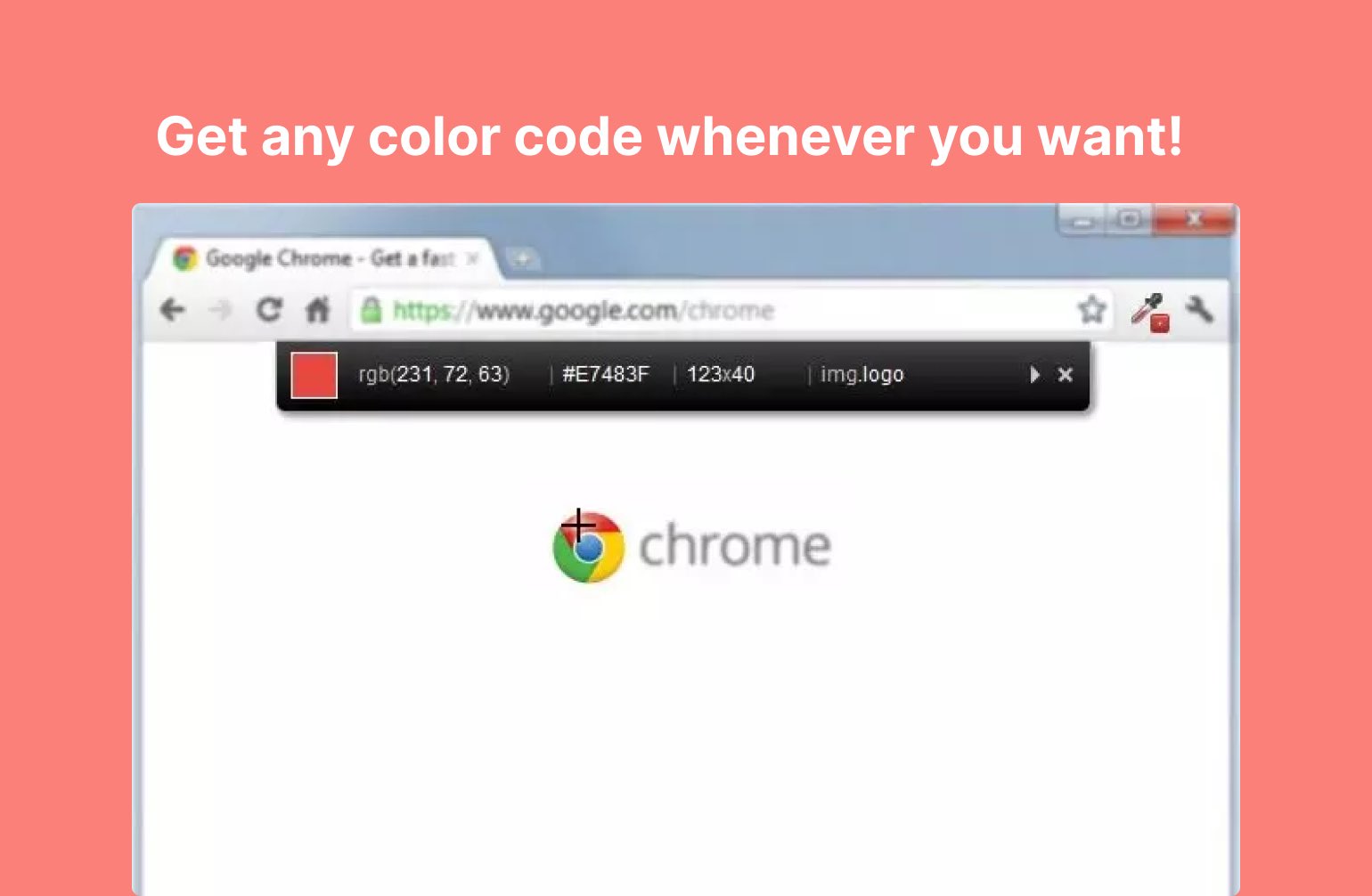 |
| Color Zilla Chrome Extension |
7. Fonts Ninja
• discover fonts on any website
• inspect fonts to see size, letter spacing, line height, and color
• try fonts in different applications
https://chrome.google.com/webstore/detail/fonts-ninja/eljapbgkmlngdpckoiiibecpemleclhh?hl=en-US
 |
| Fonts Ninja |
8. Grammarly
• fix grammar
• spelling
• punctuation issues
• help you revise sentences that are grammatically correct but unclear
 |
| Grammarly Chrome Extension |
9. Mail tracker
• lookup email addresses of people on the site you’re visiting
• track your email opens right from Gmail
• find authors within the website you’re on
 |
| Hunter Mail Tracker Chrome Extension |
10. Loom
• free screen recorder up to 5 minutes
• paid plan is cheap
• use your camera while recording
• easy to share and store videos
 |
| Loom Chrome Extension |
11. Responsive Viewer
• shows multiple sized screens at once
• design testing
• bug finding
• really helpful if you make websites or landing pages
https://chrome.google.com/webstore/detail/responsive-viewer/inmopeiepgfljkpkidclfgbgbmfcennb?hl=en
 |
| Responsive Viewer Chrome Extension |
12. Bitly
• shortens long links
• customizable
• paid plan allows you to add your own domain
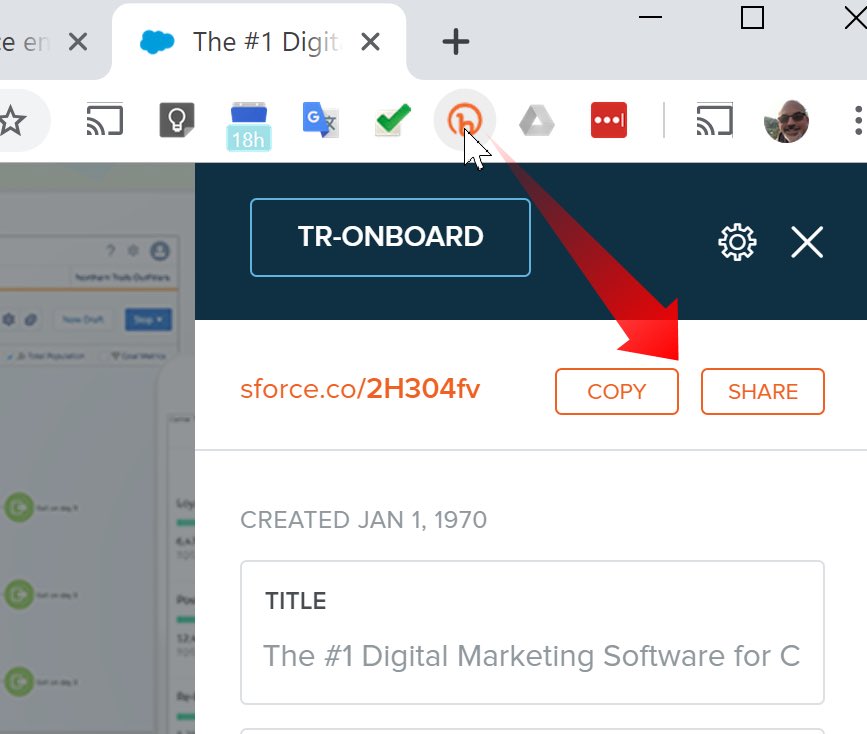 |
| Bitly Chrome Extension |